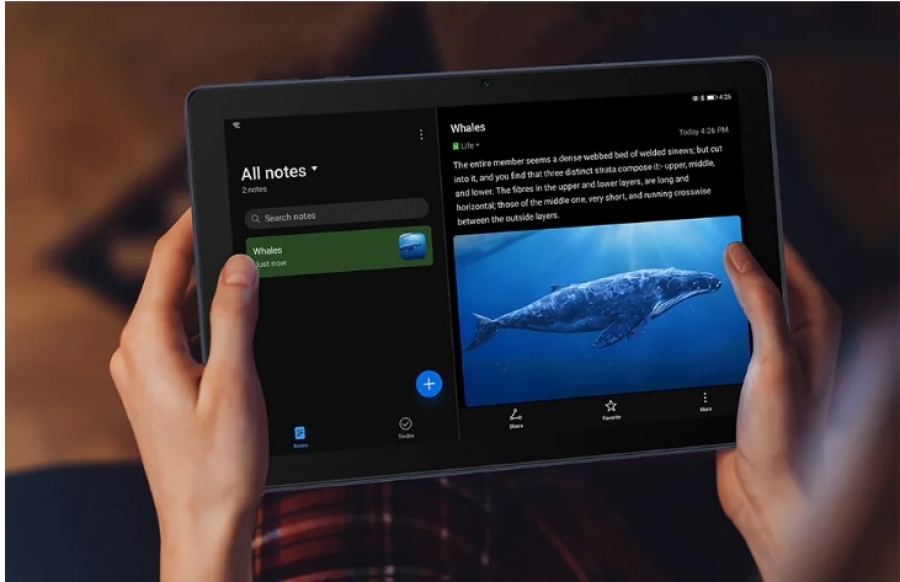Equip yourself with what you need
This means equipping yourself not only with a MateBook or MatePad, but also with a good pair of noise-canceling and comfortable headphones, such as the FreeBuds 4i, to isolate yourself from distractions at home and pay attention in class.
It is also a good idea to improve the quality of the Internet you use at home. You can keep the plan you already have, but maximize its potential by using a WiFi router6 AX3, which works to intelligently and evenly distribute the signal throughout your home. This way there will be no spaces with less WiFi reception.
Download apps for studying
If what you have for classes is a MatePad T10 or MatePad T8, you can search for apps to optimize your studies from the AppGallery app store.
One of the most recommended apps in Focus to Do helps you break down workloads into 25-minute workloads, with 5-minute breaks.
It also gives you daily reports on your performance on your daily tasks which allows you to know it better and know your most productive hours of the day.
If you need video editors, you can use InShot - Video Editor which has amazing effects for that audiovisual work left by your teacher. If you don't have problems with vertical formats, you can also use video editors from apps like Tik Tok or Instagram, both apps feature "Download Video" option and many creative effects.
Use HUAWEI Share
Laptops in the MateBook lineup have the HUAWEI Share function available. It allows a HUAWEI smartphone to be integrated with a MateBook as a single device. This way you can move files from your phone to the computer and vice versa, or you can share screen, make calls or receive messages in an integrated way without touching the phone.
Leave the cell phone behind and use a device with a larger screen.
With a cell phone it is more difficult to keep up with the class, connect to the browser and chat with classmates at the same time, due to screen limitations. With a MateBook D14 you have a 14-inch screen and a D15 with 15 inches, exceptional performance and light weight of less than 3 pounds.
If you want something more portable, our recommendation is a MatePad T10. With its HUAWEI App Multiplier feature, an ideal feature for your classes because it allows you to split the screen in two or work in multiple apps at once to take notes from your class, or read in one app and view your class in another.
Additionally, you can also use the HUAWEI M-Pencil with which you can sketch, write, doodle or take notes on screen with the same precision of a wooden pencil thanks to its high-sensitivity tip and hexagonal design. And if you prefer to increase your typing speed, you can add a keyboard sync and you'll automatically have an even more efficient MatePad.
Lean on the "Voice Dictation" feature
To overcome the "blank page" block every time you have to write an essay or summary, we recommend dictating to your MatePad.
For this you can rely on the "Voice Dictation" feature that you can find on the keyboard of HUAWEI devices. To do this, open your text writing application (Word, notes, etc.) and activate the keyboard. Go to the "arrows" located at the top left, then to the "ellipses" located at the top left, and choose "Voice typing".
With this function you can dictate to your MatePad all the ideas you have. It doesn't matter if they are jumbled or don't make much sense. It is recommended that after the dictation, you review the text and start to sort the text, correct grammatical errors and shape your document.
In the case of a MateBook, you can download the Express Scribe application, used by typists to form documents from audios. The application is free with some paid features.
Back-to-school discounts
All the devices recommended in this note have a special 25% discount from january 5 to 31 at Siman, La Curacao and Radioshack. In addition, for the purchase of a MateBook, you will receive a free one-year free license of Microsoft Office 365, an AX3 router, a mouse, and a backpack.
 English
English  Español
Español